Learn how to enable options trading on Robinhood step-by-step to expand your investment strategies.
Key takeaways:
- Open the Robinhood app and login: Install app, log in easily.
- Navigate to the Account Menu: Control center, view portfolio, access settings.
- Select the Investing Option: Adjust investment preferences, enable trading.
- Enable Options Trading: Answer questions honestly, review terms, confirm level.
- Confirm Your Options Trading Level: Experience, goals, financial info assessed for level.
Open the Robinhood App and Log In
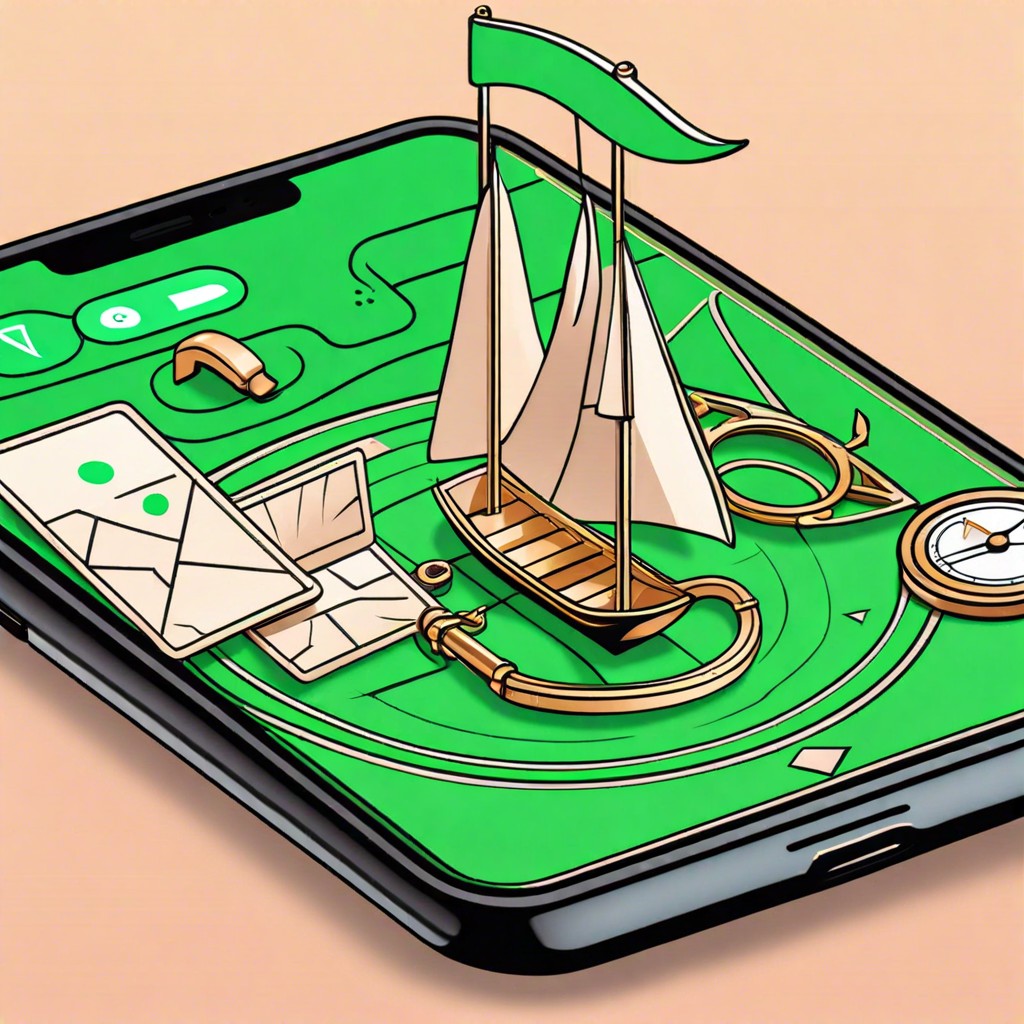
Download the Robinhood app if you haven’t already. It’s available on both iOS and Android. Once installed, open the app.
Enter your login credentials: email and password. No secret handshakes required here.
If you’ve got biometric authentication set up, make life easy and use your fingerprint or face ID. It’s like having your own secret agent passkey.
You’ll land on the home screen. Amidst the sea of numbers and graphs, you’ll feel like a Wall Street wizard in no time. Now you’re ready to dive into the world of options trading!
Navigate to the Account Menu
Once you’re in the app, head straight to the bottom right corner. There’s a little person icon down there; that’s your gateway. Tap on it, and voilà! You’re officially in your account menu.
This menu is like the control center. Here, you can:
- View your portfolio summary and see how rich you’re becoming—or not.
- Access settings to tweak your preferences.
- Find useful features and tools you didn’t know you needed.
Navigating this section is pretty much like a treasure hunt: simple taps can lead to great rewards.
Select the Investing Option
Once you’re in the account menu, scroll until you find the Investing option. It’s like finding hidden treasure—just less sparkly.
Tap on it, and you’ll see a menu with various settings. Here, you can adjust your investment preferences and enable different types of trading.
Why is this step important? Because it ensures that your account is set up correctly for trading options. Robinhood wants to make sure you know what you’re doing before letting you leap into the wild world of options.
Enable Options Trading
Once you’re in the right place, enabling options trading is as simple as a few taps and swipes.
First, select the ‘Options Trading’ section in your investing settings. You’ll be asked a series of questions about your trading experience, financial situation, and investment goals. No need to overthink – just answer honestly. Robinhood uses this info to determine your trading level and ensure you’re not diving into the deep end of the options pool without a floatie.
Next, you might need to provide additional information if required. This could include your employment status or net worth. Don’t worry; Robinhood keeps this data secure.
Finally, review the terms and conditions carefully. They contain essential details about the risks involved in options trading. Tick the box to acknowledge you’ve read them, and voilà, you’re ready to start exploring the world of options!
Confirm Your Options Trading Level
Once you’ve taken the plunge, Robinhood will ask you a series of questions to determine your options trading level. This isn’t a pop quiz, but rather an assessment of your trading experience, investment goals, and financial situation. Think of it as a way Robinhood ensures you’re not diving into the deep end with floaties.
Here’s what they’ll consider:
- Experience: Your past trading experience with stocks, ETFs, and options. Don’t worry, everyone starts somewhere.
- Investment Goals: Are you looking for growth, income, or a thrilling ride? Your goals help gauge the type of options trading best suited for you.
- Financial Info: Your financial details, including total annual income and liquid net worth, are reviewed to make sure you’re not betting the farm.
After answering these, Robinhood will assign you a level: 1 through 3, each unlocking different types of options strategies. It’ll feel like leveling up in a video game, just with a bit more at stake. So, be honest with your answers, and you’ll be on your way to informed options trading.